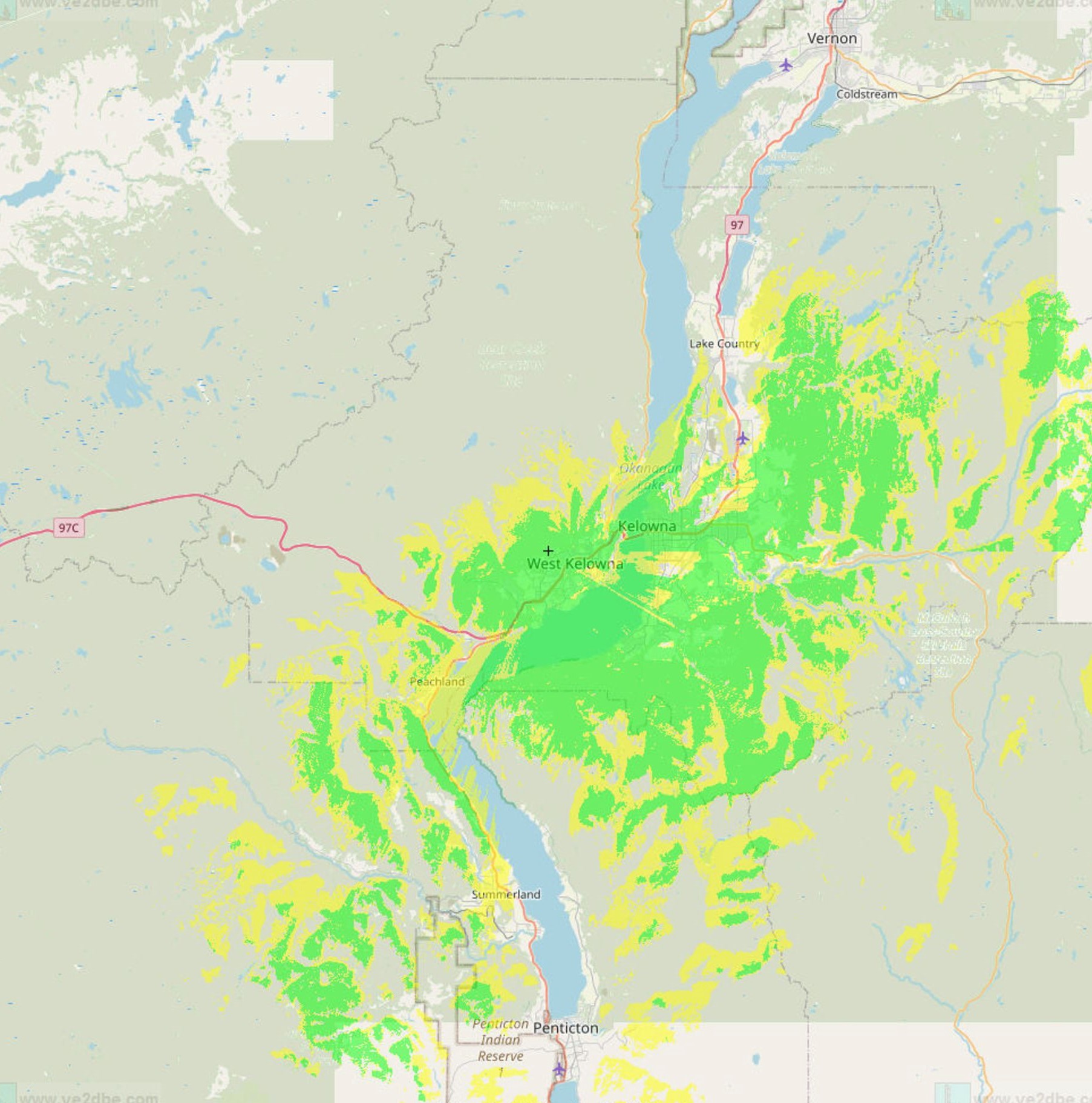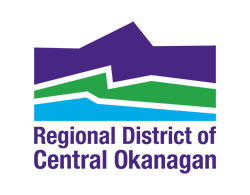IRLP
IRLP (Internet Radio Linking Protocol) allows you to use your radio to talk to amature radio operators all over the world by sending your audio over the Internet. You can think of it as an "Internet phone patch" - just like a traditional phone patch allows you to make a phone call with your amature radio, IRLP allows you to make an "Internet phone call" to other amature radio/hams.
IRLP was invented by David "Dave" Cameron, VE7LTD. Born and raised in West Vancouver, British Columbia, Canada, Cameron attended the University of British Columbia where he joined the UBC Amateur Radio Society. He built his first repeater and computer-based repeater controller in the early 1990s.
For more information about IRLP see the IRLP website and Wikipedia.
To use IRLP you will need a radio that has a touch-tone (DTMF) keypad.
Talking on IRLP
Using IRLP is slightly different than normal repeater conversations. You must remember to be patient and take some extra time during your QSO. It is important to remember when you key up, wait 1-2 seconds before you start to talk. There are delays in getting the path set up over the internet, and if you don't wait, the first part of your sentence will be missed.
Some good practice tips:
- DO pause between transmissions to allow for control codes and to let others in.
- DO hold your microphone PTT for about 2 seconds before talking to allow all systems time to rise.
- DO NOT rag-chew on your local repeater to ther local users while connected to a Reflector.
- DO pause for 15 seconds after connecting to a Reflector to see if other stations are already talking.
- DO identify before sending DTMF command tones (and make sure your signal is good enough that you can reliably bring down any connection that you initiate).
- Remember: anything you do on an IRLP reflector can be heard on the participating linked repeaters around the world.
How to Use
- When you wish to access IRLP, press the PTT/mike and announce your call. Remember to wait a second or 2 after keying up and before speaking because of the tone on the repeater. Indicate you are accessing IRLP and release the mike.
- Press the PTT again and dial 73 to ensure you are disconnected from the reflector. You will hear a message indicating the reflector link is clear. If you do not hear anything then the local repeater is not connected to any other system.
- Press the PTT again and dial the node number for the node you wish to connect with. (You can find a list of nodes at status.irlp.net/index.php?PSTART=2; you can pick one out in the city or area you wish to try having a QSO).
- After dialing the node and releasing your PTT, you should hear a message indicating you are connected. If there was a problem with the call you will receive an error message.
- Unlike repeater protocol, it is permitted to call CQ on an IRLP system although a long CQ is not expected. Alternatively of course, you may call a friend if your intent was to meet someone on their system. Remember to wait a couple seconds before transmitting in order to make sure that all the connections are made electronically. The rule of thumb with IRLP is to leave longer breaks between transmissions in order to ensure that the tails on repeaters have dropped.
- Have your QSO or simply listen to see what activity might be available. When you are finished and want to disconnect, indicate you are disconnecting and dial 73 to release the system. As noted above you will hear a message saying the link is now clear.
- Remember, a node number brings up a system, 73 disconnects.
Kelowna and West Kelowna IRLP Coverage
Here is an estimated coverage map of the Kelowna IRLP Simplex VA7WS 446.300 MHz Node 1508. (Temporarily Offline)
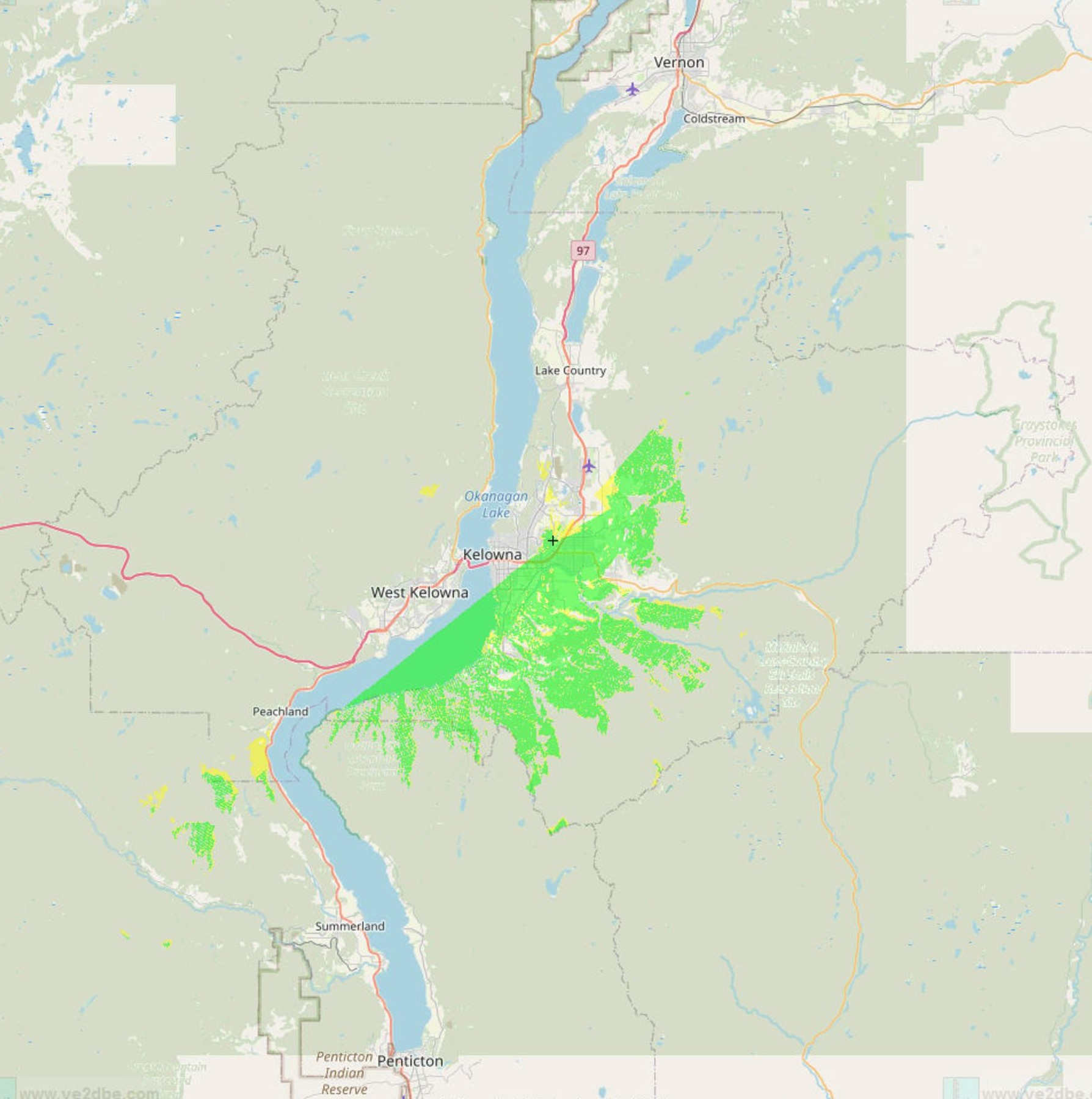
Here is an estimated coverage map of the West Kelowna IRLP Simplex VE7JXC 147.480 MHz 88.5 Hz Node 1919.