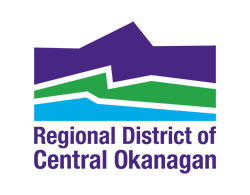The Tech Meeting will be using the Jitsi video meeting software on Tuesday June 2 at 19:00 hrs (7:00 p.m.).
Jitsi works well with the following browsers: Firefox, Chrome, Safari (Apple)
Jitsi does not support Windows Explorer or Windows Edge
If you are not using Firefox or Chrome on your PC or if you are having trouble setting up Jitsi in your browser you can still use Jitsi by downloading and installing this Jitsi app on your PC.
https://github.com/jitsi/jitsi-meet-electron/releases/download/v2.0.2/jitsi-meet.exe
You will get a warning from Windows before it allows you to install. Click "More Info" on the warning screen then select " Install Anyway".
Once you have installed it you will have to set it up with your name and email address along with our server name:
To participate with the app all you have to do is log in any time after 6:45 p.m. and enter the conference name:
(Conf name sent to club members)
If you are using Chrome Firefox or Safari All you have to do to join is log in any time after 6:45 p.m. using this link:
https://jitsi.if.ocarc.ca/(Conf name sent to club members)
Once you have logged on you will have to allow the system to access your camera and microphone to be seen and heard (if you don't want to use the camera you can log on with audio only).
There is also an option to register a user name (part of the three dot menu at the bottom right corner) if you can do this as well it will help the moderator keep track of who is on.
If you can make it, please show up on Tuesday with your best stories information and other items of interest.
73
John Clarke
VE7 JXC